Usage
Download for Windows Download for Linux
⚠ Vox Uristi is in development. The exported map is lacking important features, and could not work at all in some cases. Please report any issue you see. Save your game before exporting, as certain bug could trigger a Dwarf Fortress crash
First, ensure you have Dwarf Fortress with DFHack. Vox Uristi is mostly tested with the latest Steam release, but could work with previous versions too.
While in game in the save you wish to export, run Vox Uristi and select the upper and lower bound to export. Only the zone between these two altitudes will be included in the exported model. It works best by selecting the surface area of your map.
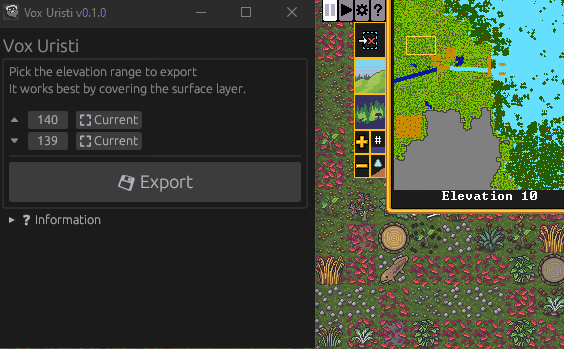
Once exported, open the .vox file with MagicaVoxel.
⚠ The same website has a dedicated voxel viewer. At the moment, the exported files are not correctly rendered by this viewer.
You can see the whole process on this mod spotlight made by Blind.
To go further on tips and advanced rendering techniques, head over to
the page .
On Linux, Vox Uristi can also be used in command-line:
vox-uristi export --low -2 --high 17 fortress.vox.
Run vox-uristi --help to get the full list of options.